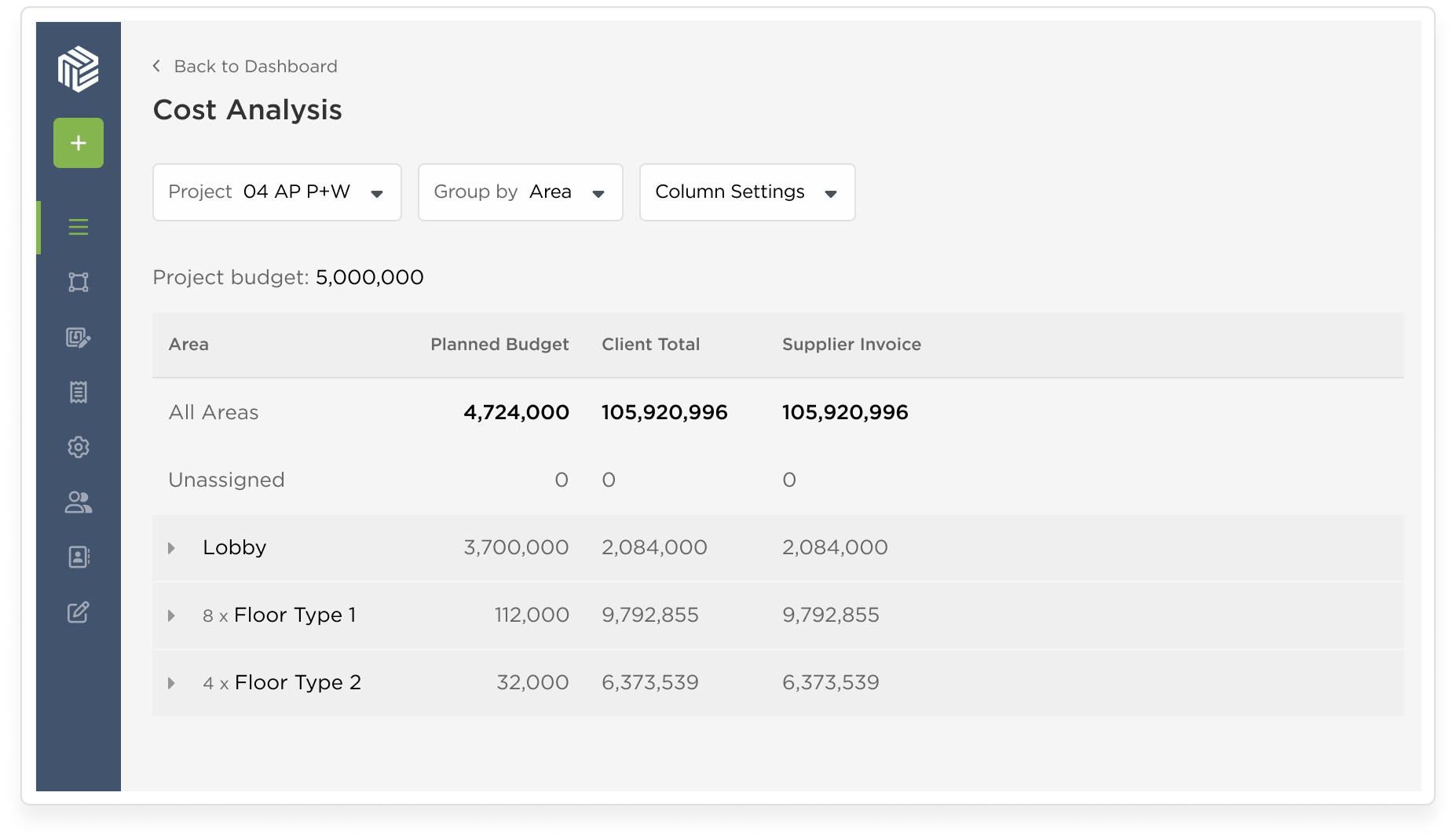See These Fohlio Features in Action
Fohlio's features help you manage the budgeting, specifying, purchasing, inventory, and product data management process from end to end.
5 Ways to Manage FF&E Specification and Procurement Costs
See how to invite vendors to send quotes and compare them side by side.
Features to Help You Track Status and Revisions in Purchase Orders
See how to match PO costs to your supplier's invoice to keep accounting accurate.
3 Ways You Can Design to Budget Without Compromising Vision
See how advanced search filters help you quickly zoom in on your preferred products.